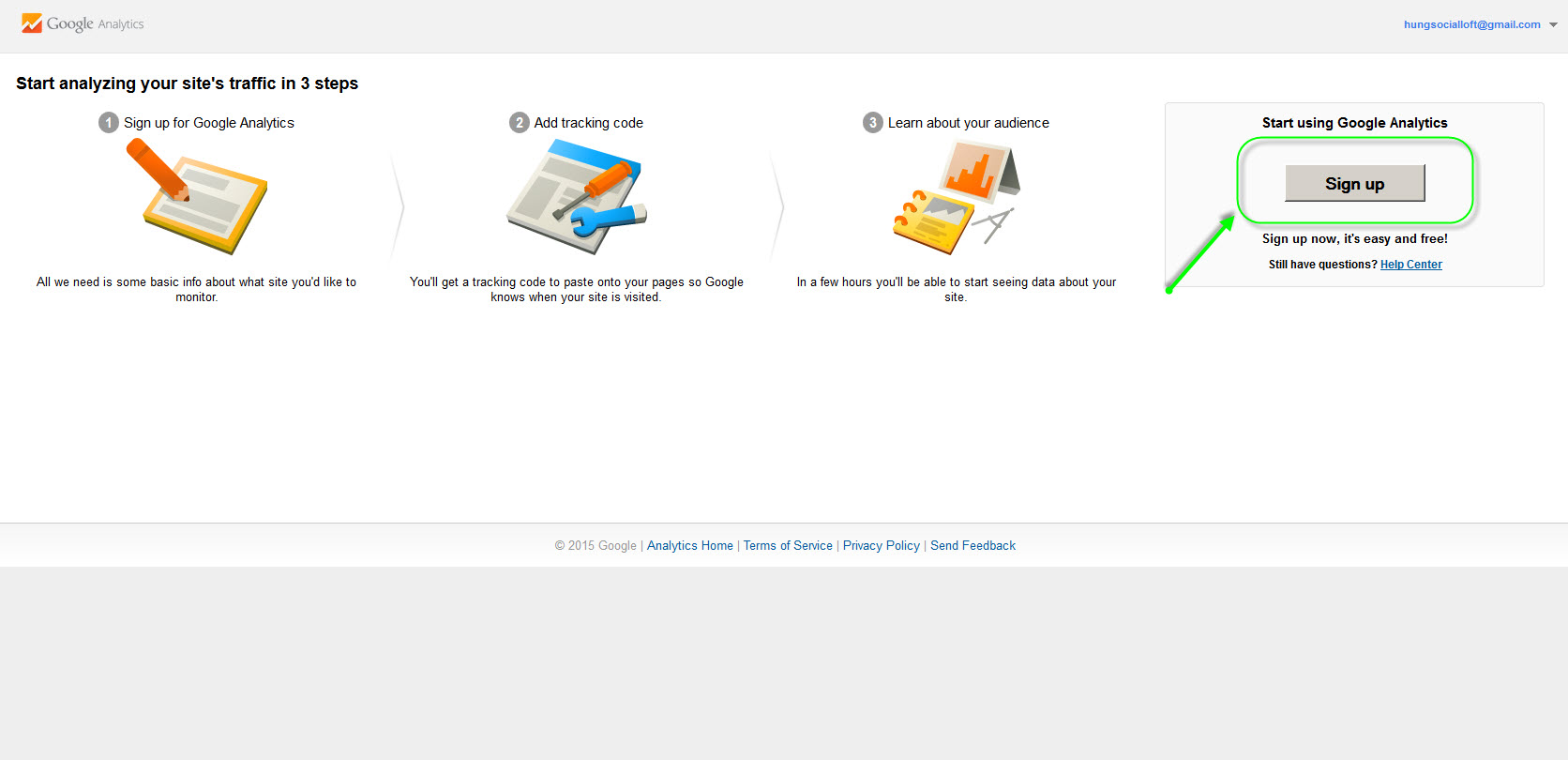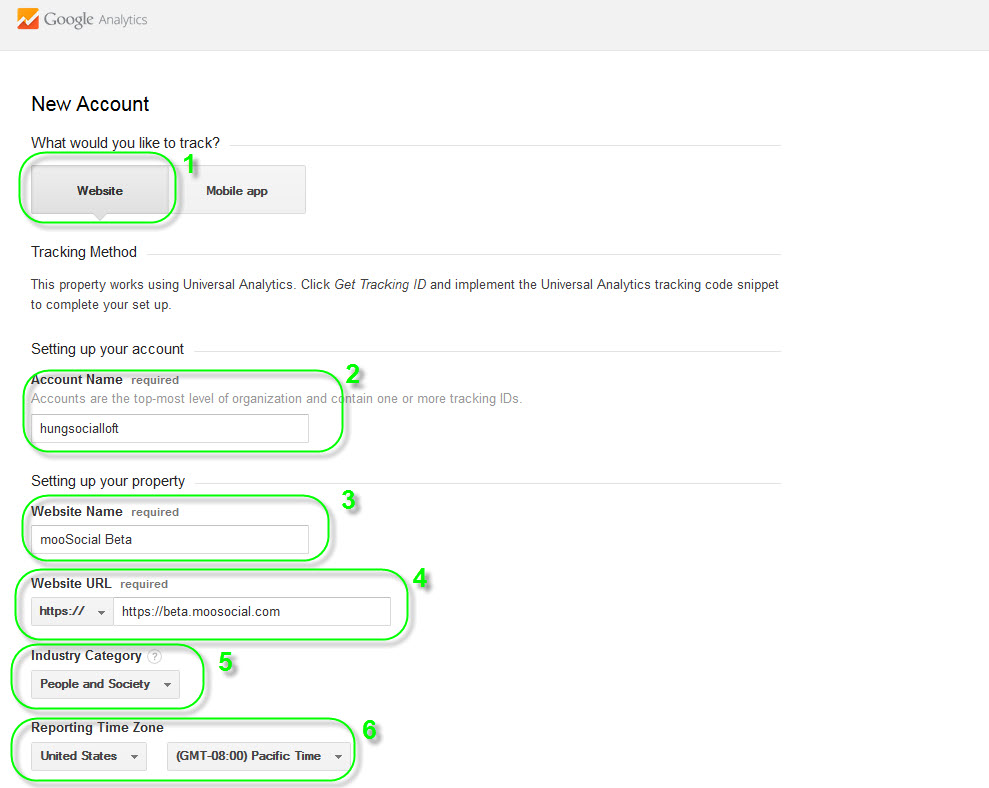User Tools
how_to:get_google_analytics_code
This is an old revision of the document!
How To Get Google Analytics Code
First up, login your Google account and go to https://www.google.com/analytics/web/provision?et=&authuser=#provision/SignUp/
#Press on Sign Up button to begin
After pressed on Sign Up button, now you been proceeding to next step.
#Registration Page
1/Select your platform.
2/Your Account Name.
3/Your Website Name.
4/Your Website URL, you must select between http: or https: correctly.
5/Select your Category, whatever you want.
6/Select Timezone for Reporting.
how_to/get_google_analytics_code.1439261411.txt.gz · Last modified: 2015/08/24 01:13 (external edit)